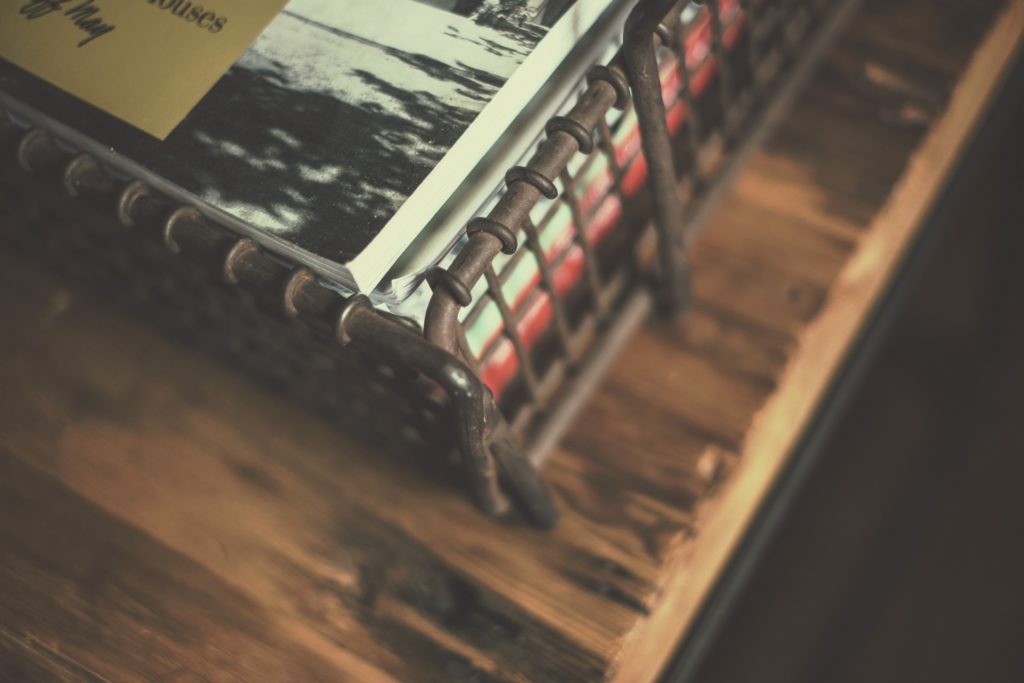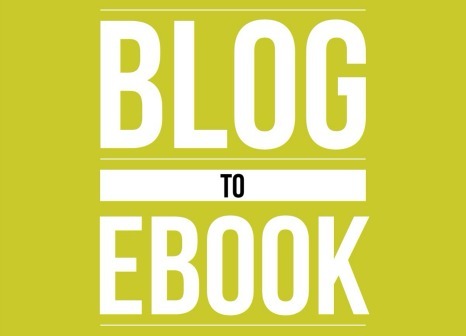
I’d love to share with you one of the things I do for my clients to get more traction out of all the hard work they’ve put into their blog: Take all that great blog post content you’ve created, and repurpose it into an ebook.
You may be wondering, “How can I bundle blog posts I’ve been offering for free and expect people will download it?” Great question! Whether you’re offering your ebook as a freebie or selling it as a product, there is value in what you’re providing. Here’s why:
- First, your readers can digest all your content on a particular topic in one place, instead of reading 5-10 different blog posts on a topic.
- Second, when you create your ebook, you will need to add in more information for context; additional information means more value for your reader.
So, how do you create the ebook from this collection of blog posts? Follow the eight steps below and in no time you’ll have an informative, marketable ebook for your audience!
Step 1: Find your blog post on the subject or theme that performed the best.
Look carefully at your blog post analytics and social outreach response. If you’re in love with an article you wrote, but you hear crickets every time you open that post, don’t invest the time creating an ebook about that subject or theme. You want to create your ebook on the subject of whichever article performed the best with your readers. If your article on business productivity for the self-employed did well, an entire ebook on the subject most likely will too.
Step 2: Gather other past content written about that subject.
Once you’ve found the article that performed well, you’re ready to write an ebook about the topic. Now look back at the other blog posts you’ve written to see if you’ve touched on the subject before.
Sticking with our example, if you write an ebook about business productivity, you should look back and find everything you wrote about the subject in recent months. Remove the information that is outdated, and take the parts that are still relevant to be used in the ebook.
Step 3: Use the different facets of your blog posts as chapters in your ebook.
Now you’re going to focus only on the main chapters of your ebook; don’t worry about the introduction or conclusion just yet.
Take a look at the different blog posts you have compiled. Using what you’ve gathered, consider what chapters you could make for your ebook. For example, one blog post could make up an entire chapter or you can combine different parts of blog posts to create your chapters.
Step 4: Update the content.
With your chapters decided, it’s time to fluff and refresh the content. Relevancy changes very fast so if a piece of content from a blog post isn’t relevant anymore, make sure to update it when you are writing your ebook.
Step 5: Add some meat to your content.
The beautiful thing about ebooks is that you have the luxury of adding more detail than blog posts—and it’s imperative to do so to give your ebook context and flow. If there’s data or research on the subject, this is where you want to include that in your ebook.
Step 6: Write the introduction and conclusion.
Introduction: You want to set up the topic clearly and grab readers’ attention so they’re convinced this ebook is exactly what they’re looking for. The best way to do this? Explain what makes your ebook valuable right upfront.
Conclusion: Give your reader an action item. What should they do now that they have read your ebook? Is there another place they can go to get additional information? Is there another resource or service your company offers that can help them out?
Step 7: Design your ebook.
Now it’s time for my favorite part—designing your ebook! After your introduction, body, and conclusion are completed, you can start adding the bells and whistles to your ebook.
If you’re not big on graphic arts skills, that’s ok, you don’t have to do anything too fancy. Don’t feel the need to fill all the white space with infographics and images, the use of color alone can do wonders to pep up your ebook. Keep it simple, but make sure your design is cohesive and relevant to the content.
Design Resource: If you decide to give your ebook some extra flair, you can quickly put together images using some of my favorite tools. Even though I’m an experienced graphic artist and use high-end design applications like Adobe Suite, I still love the ease and fun of online programs like Canva or PicMonkey. Give them a try!
Step 8: Put on the finishing touches.
Now for the last step! It’s now time to put on the final touches for your ebook. Make sure you copyedit to catch all of your grammatical and spelling errors. Also, add a call-to-action to tell your visitors what they should do after they finish reading the ebook. And last but certainly not least, make sure to promote your ebook to your audience! After all, they can’t read it if they don’t know it exists!
If all this sounds great but you can’t fathom when you’d have the time to follow-through on this, I’d love to help! As a Virtual Assistant to small business owners, I can help you with all or one of these steps:
- Analyze your previous posts to see which one had the most response
- Curate your other posts around that responsive subject
- Update the content, add supporting data and collect into ebook format
- Write your introduction, conclusion, copyedit and fill in the content
- Layout the design your ebook entirely or add supporting graphics and images
- Promote your ebook, including setting up an opt-in or as a product purchase on your WordPress site